During a contest, you can update your Featured Thumbnail image at any time. This is especially helpful when it's a Play-by-Play contest and your entry changes over time.
Follow these steps to update your image:
1. Click the Edit Details button located top right of your entry page.
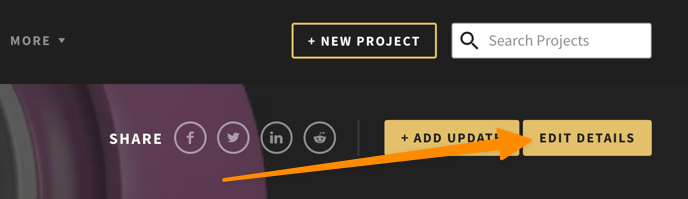
2. Click on the small edit icon located top-right of your existing thumbnail to open up the image upload dialog box
3. Upload your new image and then click Update button to save and go back to your main entry page.